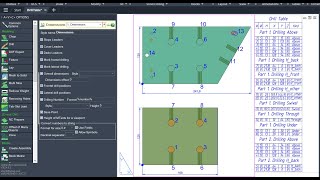Drill Table
설명
The program will help you compile a list of holes suitable for drilling, as is done in some furniture programs. The program finds all cylindrical holes in 3D solids and determines their diameter, depth, direction, and coordinates from the solid corner. And make a table according to your settings.
Features of the program:
-
The program distinguishes between vertical through and blind holes, end holes from 4 sides and from an arbitrary turn, inclined holes.
-
The program recognizes tapered hole ends and countersinks and writes the full depth into the table. Countersinking parameters can also be displayed in a table.
-
You can display the hole numbers in a table. And these same numbers can be placed on the drawing using the Dimensions for Detailing (DimDet) command. The numbers can be either letters or Latin numerals.
-
The program selects only those holes for which there is a suitable drill diameter. The rest of the holes are considered to be milled and ignored. The list of diameters is customizable.
-
The program is focused on rectangular furniture pieces, but will work on pieces of any complex shape.
-
Before drawing up the table, all parts must be laid out in the XY plane using the LAY command. However, you can freely rotate the parts around the Z axis if you find it more convenient to specify the coordinates of the holes from a different corner.
-
You can customize the grouping and sorting of the table, add and remove columns.
-
You can also display any data about the part, its block and drawing in the table. By default, the table is grouped by part name.
-
The part itself can be inside a block or even in an external reference.
-
You can create one table for several parts. For example, when several details are designed on one sheet. In this case, remember to use part name substitution in the grouping field.
-
The finished table can be inserted into a sheet or into a model. Or saved in Excel or CSV files.
-
You can simply select the detail viewport and an empty table with a frame and call the DrillTable command. The program itself will find the part and fill in the table without any questions.
-
There are three preset Drill Table styles. You can change them and create up to 9 styles. Styles can be quickly switched from the command line.
체험판 설명
To run the plugin, you will have to register account and top up your account balance or receiving bonuses.
- Annual license - 15 Euro.
- Unlimited license - 75 Euro. Free updates for 1 year.
- The trial period is 20 days.