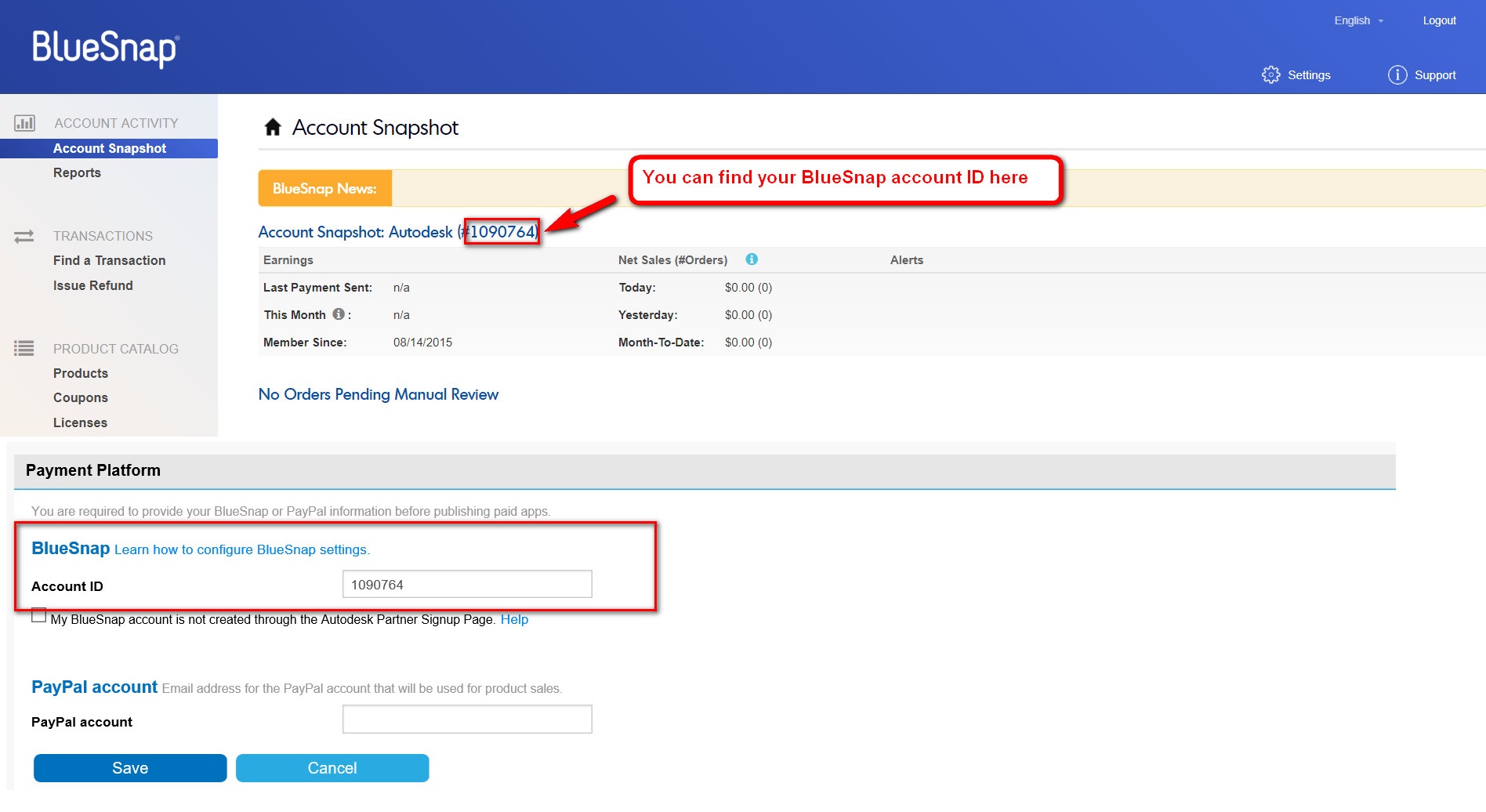BlueSnap is a global payment gateway that allows your customers to pay for your app in the Autodesk App Store marketplace with a wide range of payment options making it easier for customers worldwide to buy your app.
Get started in 3 steps:
- Create your BlueSnap merchant account.
- Configure your account.
- Configure your BlueSnap settings on Autodesk App Store.
1) Create your BlueSnap® merchant account
-
Fill out the "Get Started Now Form" http://home.bluesnap.com/ecommerce/partner-referral-autodesk.

- Soon after you submit the form a BlueSnap representative will send you an email with the full merchant application form that BlueSanp uses for KYC (Know Your Customer) compliance to enable BlueSnap to process payments for you. Please send it back with the requested info and attachments:
- A government issued ID (passport or driver's license)
- Your company's Article of Incorporation, or equivalent local document
- A voided check or a letter from your bank verifying your bank account details
- Along with the full merchant application you will also receive access to the BlueSnap Console in Test mode. Your BlueSnap Console will be upgraded to production mode after your merchant application is fully completed and approved.
Note: The BlueSnap Console is where you will set up your products, pricing, and payment information. You can begin the configuration step while it is in test mode.
2) Configure your BlueSnap® account settings
These instructions will help you set up your BlueSnap Console to work with the Autodesk App Store. You may configure while in test mode or production mode.
- Login to your BlueSnap Console, https://cp.bluesnap.com/jsp/developer_login.jsp.
-
Configure your purchase flow encryption and settings
-
Open “Purchase Flow” in the left menu and click "Payment Methods"

-
Choose the payment methods you want to support.

-
Click "Submit" to save your Payment Methods.
Important! Do NOT change the data protection key on this page.
-
Open “Purchase Flow” in the left menu and click "Payment Methods"
3) Configure your BlueSnap settings on Autodesk App Store
- Log in to Autodesk App Store and go to your "Publisher Corner" page.
- Enter your BlueSnap acount ID (do not include the "#"). BlueSnap account ID can be found in BlueSnap Console.